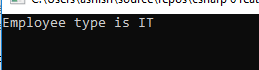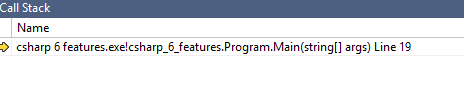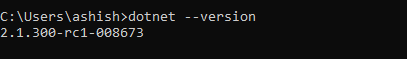To Compare two generic lists in c# using linq ,we need to compare some of the properties of the generic lists.
So if we have two generic lists declared as:
List<string> lstA = new List<string>{ "A", "B", "C" };
List<string> lstB = new List<string> { "A", "B", "C" };
then we can compare the lists for equality by using the following logic:
1.Compare the types of generic lists
2.Compare the number of elements in the list
3.Compare if both the lists consists of common items
We can implement the above logic as:
//get the type of elements in the list
var a = lstA.GetType();
var b = lstB.GetType();
//check if the types are same
if (a == b)
{
//check if the count is same
if (lstA.Count() == lstB.Count())
{
//check if both the lists contains the common items
var filteredSequence = lstA.Where(x => lstB.Contains(x));
if(filteredSequence.Count()==lstA.Count())
{
//lists are same
}
else
{
//lists are not same
}
}
}
We can move the above logic in a method as:
private static bool CompareGenericLists(List<string> lstA, List<string> lstB)
{
var a = lstA.GetType();
var b = lstB.GetType();
if (a == b)
{
if (lstA.Count() == lstB.Count())
{
var filteredSequence = lstA.Where(x => lstB.Contains(x));
if (filteredSequence.Count() == lstA.Count())
{
return true;
}
else
{
return false;
}
}
}
else
{
return false;
}
return false;
}