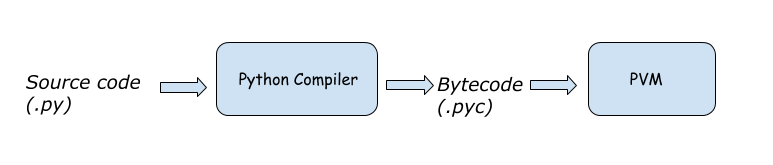CSV or Comma-Separated Values files are commonly used for storing data in tabular structure. CSV files are used for wide variety of data such as storing sales records, user data, or any other structured dataset. Reading these files programmatically allows developers to automate data processing, integrate it in applications, or analyze it effectively. Python is a very versatile ,and also beginner-friendly language, and is perfect for such tasks.
Introduction to Pandas and the CSV Library
Pandas is a powerful Python library designed for data manipulation and analysis. It offers a simple way to handle tabular data, making tasks like reading, filtering, and transforming datasets much easier. While Python’s built-in CSV module can read and write CSV files, Pandas provides more functionality and is better suited for working with structured data.
Read CSV Files in Python Using Pandas
What We Will Implement
We will demonstrate how to:
- Read a CSV file using Pandas.
- Display the content in a structured format.
- Perform basic operations like filtering or summarizing the data.
Development Environment
You can use any Python IDE like PyCharm, VS Code, or Jupyter Notebook when working with Python
Structure of the CSV File
Here’s the content of our sample CSV file, named employees.csv:
Name,Department,Salary
Alice,Engineering,75000
Bob,Marketing,50000
Charlie,HR,45000
David,Engineering,80000
Emma,Marketing,52000This file contains a list of employees with their respective departments and salaries.
Code Example
Below is the Python code to read the employees.csv file using Pandas:
import pandas as pd
# Step 1: First Load the CSV file
file_path = 'employees.csv'
data = pd.read_csv(file_path)
# Step 2: Then Display the content of the CSV file
print("\nFull Dataset:")
print(data)
# Step 3: Apply Filter to filter employees by department
engineering_team = data[data['Department'] == 'Engineering']
print("\nEngineering Team:")
print(engineering_team)
# Step 4: Finally Calculate the average salary
average_salary = data['Salary'].mean()
print(f"\nAverage Salary: ${average_salary:.2f}")Main Steps in the Code
- Load the CSV: Use
pd.read_csv()to read the file into a Pandas DataFrame. This function reads the content of a CSV file and converts it into a Pandas DataFrame, which is a powerful tabular data structure in Python. - Display Data: Print the contents for a quick overview.
- Filter Data: Use conditional indexing to extract specific rows.This data frame syntax is used for filtering rows based on a condition. Here, it selects rows where the ‘Department’ column equals ‘Engineering’.
- Summarize Data: Perform computations like calculating averages.The mean() function calculates the average of numeric values in the ‘Salary’ column.
Changes in above code for your requirement
- Different File Formats: If your file uses a delimiter other than a comma (e.g., tabs or semicolons), you can specify it using the
sepparameter inread_csv(). - Large Files: For very large files, consider reading in chunks using the
chunksizeparameter. - Missing Data: Handle missing values using options like
fillna()ordropna(). - Additional Processing: Customize operations based on specific requirements, such as grouping data or performing advanced calculations.
Conclusion
Pandas makes working with CSV files in Python straightforward and efficient, even for beginners. With minimal code, we can perform powerful data manipulations, making it a useful tool when working with structured data.
Follow on: