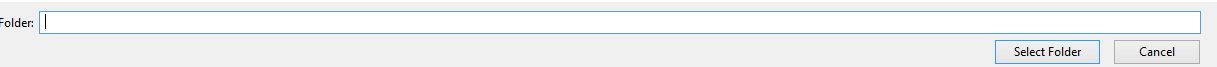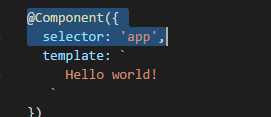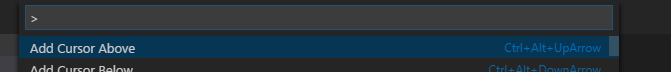Visual Studio has some useful shortcut keys which are useful when you need to perform different actions quickly without selecting the actions from the menu.
Open the root folder. Ctrl+K ,Ctrl+O
Debug F5
Pause F6
Step Into F11
Cut Ctrl + X
Copy Ctrl+ C
Find Ctrl + F
Find in files Ctrl+Shift+F
Find all references Shift + F12
New Window Ctrl+Shift+N
New file Ctrl+N
Open file Ctrl+O
Save as Ctrl+Shift +S
Save all Ctrl+K S
Close window Ctrl+W
Close All Editors Ctrl+K,Ctrl+W
Close folder Ctrl+K F
View Command Palette Ctrl+Shift+P
View Explorer Ctrl+Shift+E
View Integrated Terminal Ctrl+` (` is tilde character located leftmost on keyboard)
Toggle editor Ctrl+\
Full Screen F11
Toggle side bar Ctrl + B
Toggle breakpoint F9
Close All Ctrl+K Ctrl+W